Multitrack Recording
Though most our
clients now use digital multitracking,
others covet the amazing sound of true analog.
You might be surprised to know
that the Tascam MS-16 analog recorder you see in this photo
is four times quieter than the digital multitrack gear now available.
The most prominent difference between analog and digital recording
is the ability of analog to preserve the sense of a 3D spherical soundscape -
obvious even after you render your mix to 44.1 for CD.
The difference is striking. Come for a visit sometime
and I'll demonstrate this in person for you.
_______________________________________________
Yes, the console has been hand made by me. I'm not Rupert Neve, but I did invent
a new quieter active panpot while learning how to build this beast. I couldn't afford
100K+ for a console of this quality, so I spent 7K in parts and built it
over a period of 5 years from 1985-1989.
It has minimalist signal path, DC servo instead of blocking capacitors everywhere possible
(come for a visit and I'll explain why), balanced mix busses, a couple flavors
of fully parametric EQ (critical for a transparent mix that you can 'see' into)
and everything else a desk of this stature would have.
Is it obsolete?? Not at all. If you've been following the conversation in trade magazines over the last couple of years, you are aware of the growing consensus that digital recordings sound much better when mixed through an analog summing bus, as evidenced by all the pricey (2K+!!) analog summers showing up on the market. Come for a visit and I'll explain why that's true. Analog EQ and compression are far superior to digital; plug-ins are no match for the real deal. A digital multitrack capture mixed through this delicious desk is sweet indeed. And of course, it's what we would use anyway when mixing material recorded on that warm MS-16 I first mentioned.
others covet the amazing sound of true analog.
You might be surprised to know
that the Tascam MS-16 analog recorder you see in this photo
is four times quieter than the digital multitrack gear now available.
The most prominent difference between analog and digital recording
is the ability of analog to preserve the sense of a 3D spherical soundscape -
obvious even after you render your mix to 44.1 for CD.
The difference is striking. Come for a visit sometime
and I'll demonstrate this in person for you.
_______________________________________________
Yes, the console has been hand made by me. I'm not Rupert Neve, but I did invent
a new quieter active panpot while learning how to build this beast. I couldn't afford
100K+ for a console of this quality, so I spent 7K in parts and built it
over a period of 5 years from 1985-1989.
It has minimalist signal path, DC servo instead of blocking capacitors everywhere possible
(come for a visit and I'll explain why), balanced mix busses, a couple flavors
of fully parametric EQ (critical for a transparent mix that you can 'see' into)
and everything else a desk of this stature would have.
Is it obsolete?? Not at all. If you've been following the conversation in trade magazines over the last couple of years, you are aware of the growing consensus that digital recordings sound much better when mixed through an analog summing bus, as evidenced by all the pricey (2K+!!) analog summers showing up on the market. Come for a visit and I'll explain why that's true. Analog EQ and compression are far superior to digital; plug-ins are no match for the real deal. A digital multitrack capture mixed through this delicious desk is sweet indeed. And of course, it's what we would use anyway when mixing material recorded on that warm MS-16 I first mentioned.
I
use Vegas Pro 9 for lightning fast Digital Multitracking
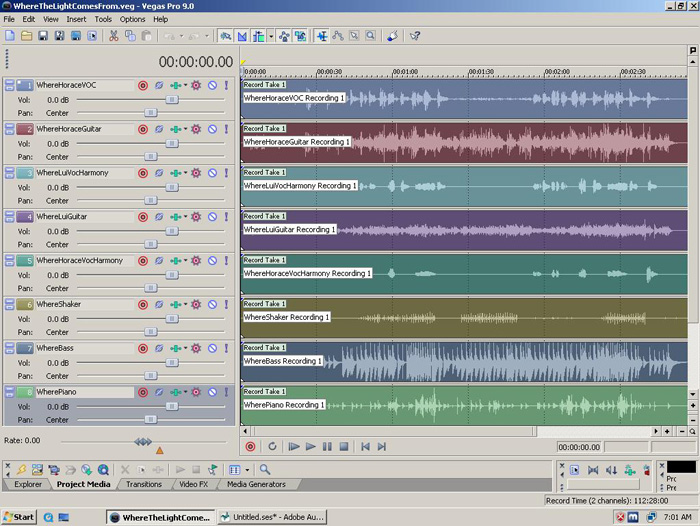
Cool trick:
If I name the channel strips in advance by <song> <player> <instrument>
or <song> <instrument> <player>
Vegas automatically names all the files created
in a manner that self-organizes the hard drive
Any third party can view that drive later
and see that all files for a given song are grouped together
see those song groups in alphabetical order
and be able to swiftly set your project back up
no matter what platform they use
and we didn't have to think about it at all while we were tracking
You and I can mix your project in surround with ease in Vegas
Vegas has really efficient ways to massage audio once it's tracked
saving valuable time
Vegas allows assigning ANY 3rd party sample editor
to be a tool openable and interactive within
the Vegas environment
expanding it's own already formidable toolset
to include all the features of the second editor
I use Adobe Audition as that sample editor
I also use it for multitracking, where appropriate:
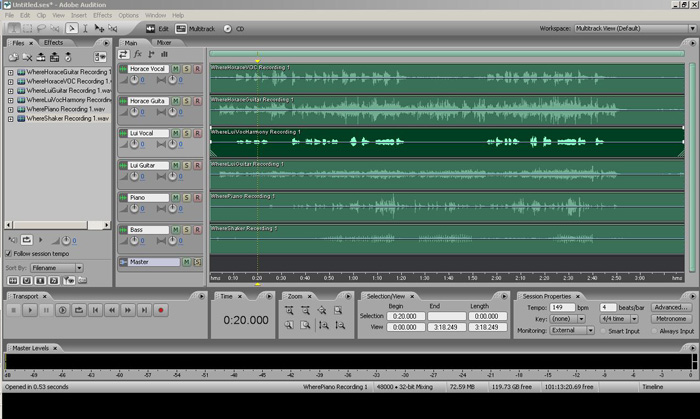
Why Sony Vegas Pro?
Why Adobe Audition?
They are both incrediby user friendly
They do exactly what you would expect them to do
Features are named properly with industry standard terms
and not new 'names' created by coders
who have never played a note, never been in a studio
Their GUI's contain exactly what you need to be aware of and no more
Yet all other features are never more than one level down
I have never lost a single minute's worth of work
because of a hiccup or software glitch
Audition (formerly Cool Edit Pro)
featured 32 bit floating point processing
whenever it processes a change to a file
before anybody else
Come for a visit
and I'll explain why that's important
Audition (even back when it was Cool Edit Pro)
has this amazing capacity -
The few times CVPS has treated me to a power wink during a session (oops)
Audition comes back up upon reboot asking
if I'd like to resume my previous session that was interrupted
When I say yes, Audition magically returns me
flawlessly to the very moment the power winked out
which is much better than any autosave
I've been using Audition/Cool Edit Pro since 1997
and have never lost a single second of work
because of CVPS (God Bless 'em)
There's more but I've already been too long-winded
What's the point of telling you all this stuff?
To communicate to you that when you come to record here
I have complete command over all this stuff
so that you can completely forget it
So you can focus
on nothing but your performance
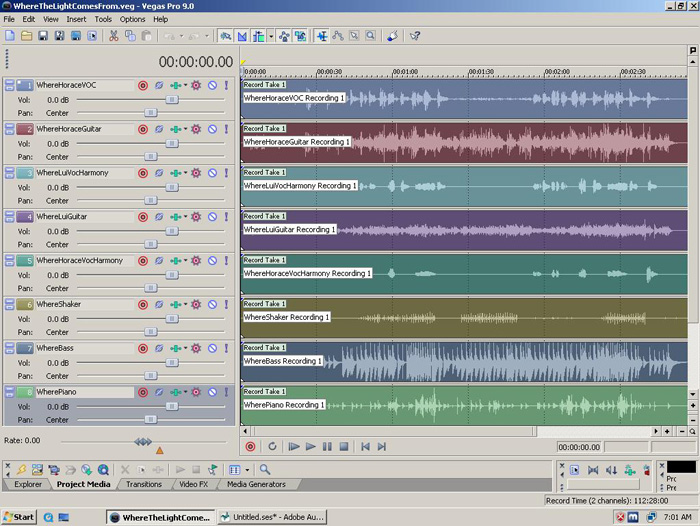
Cool trick:
If I name the channel strips in advance by <song> <player> <instrument>
or <song> <instrument> <player>
Vegas automatically names all the files created
in a manner that self-organizes the hard drive
Any third party can view that drive later
and see that all files for a given song are grouped together
see those song groups in alphabetical order
and be able to swiftly set your project back up
no matter what platform they use
and we didn't have to think about it at all while we were tracking
You and I can mix your project in surround with ease in Vegas
Vegas has really efficient ways to massage audio once it's tracked
saving valuable time
Vegas allows assigning ANY 3rd party sample editor
to be a tool openable and interactive within
the Vegas environment
expanding it's own already formidable toolset
to include all the features of the second editor
I use Adobe Audition as that sample editor
I also use it for multitracking, where appropriate:
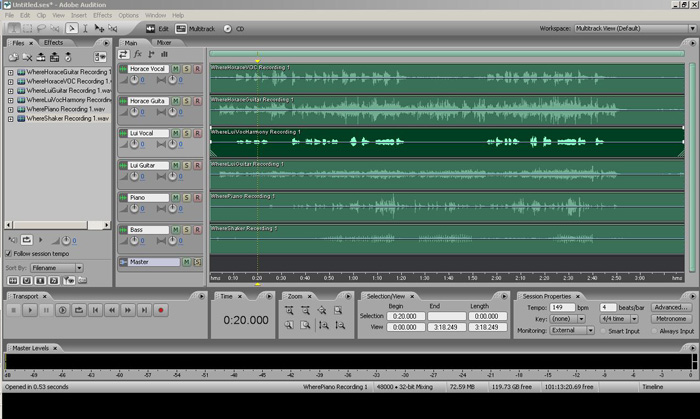
Why Sony Vegas Pro?
Why Adobe Audition?
They are both incrediby user friendly
They do exactly what you would expect them to do
Features are named properly with industry standard terms
and not new 'names' created by coders
who have never played a note, never been in a studio
Their GUI's contain exactly what you need to be aware of and no more
Yet all other features are never more than one level down
I have never lost a single minute's worth of work
because of a hiccup or software glitch
Audition (formerly Cool Edit Pro)
featured 32 bit floating point processing
whenever it processes a change to a file
before anybody else
Come for a visit
and I'll explain why that's important
Audition (even back when it was Cool Edit Pro)
has this amazing capacity -
The few times CVPS has treated me to a power wink during a session (oops)
Audition comes back up upon reboot asking
if I'd like to resume my previous session that was interrupted
When I say yes, Audition magically returns me
flawlessly to the very moment the power winked out
which is much better than any autosave
I've been using Audition/Cool Edit Pro since 1997
and have never lost a single second of work
because of CVPS (God Bless 'em)
There's more but I've already been too long-winded
What's the point of telling you all this stuff?
To communicate to you that when you come to record here
I have complete command over all this stuff
so that you can completely forget it
So you can focus
on nothing but your performance